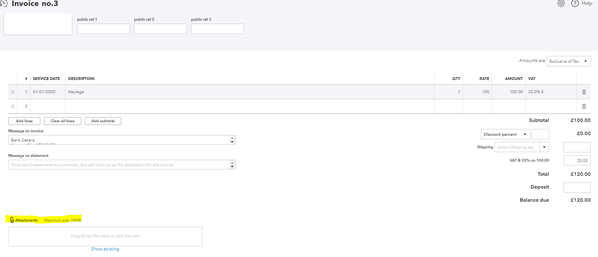Hate having loads of paperwork and files with invoices? Hate when your accountant chases you for bank statements or copy invoices? Then read on…
In QBO you can save documents within the software which your accountant can access directly, saving you time digging them out.
HMRC also recognise electronic copies of invoices saving on printing, filing away paper copies and storage.
As an added bonus, you can even see the attachments or add attachments on the go through the mobile app!
Attachment types
- Directly to customer or supplier account – for example engagement letter from your accountant, terms and conditions/contract to customer
- General business documents – for example bank statements
- Against individual invoices and bills – for example customers signed PO to your sales invoice, the actual supplier invoice against the bill in QBO
1. Customer/supplier account
Click into their account > details > attachments
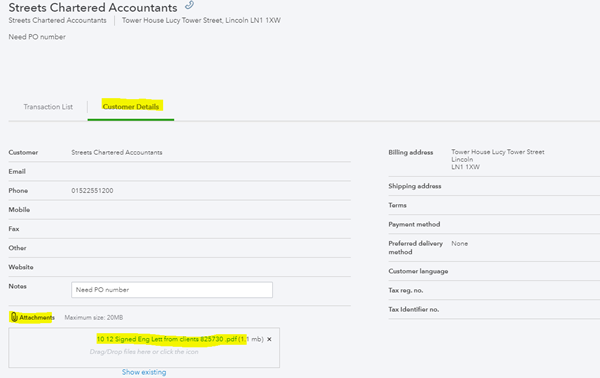
2. General documents
Company cog on the top right > attachments
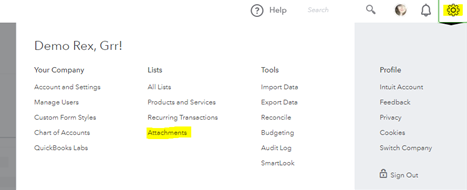
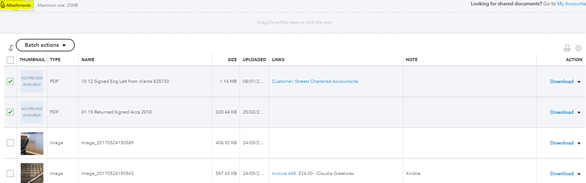
3. Against invoice/bills
At the bottom of the invoice/bill there is an attachment section