If you have forgotten to set Auto Reverse on a Journal, or you later decide you want to reverse a journal you can save time by using the reversal function rather than entering a separate journal.
This is useful for posting accruals, prepayments and deferred income.
Open the original journal. Click Journal Options and select Reverse
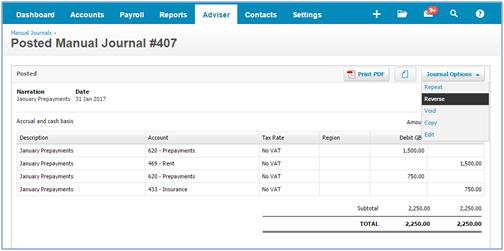
This will automatically move your debits and credits to the opposite side of the original journal.
Add the date; you won’t require an auto reversing date, as this is the reversing journal – and now click Post.
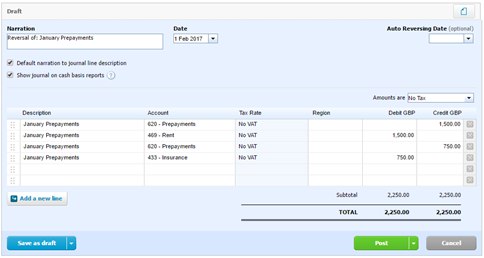
For further information please email xero@streetsweb.co.uk
